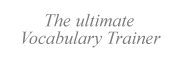|
|
|
|
|
In such scenarios, in addition to a specific font, since the location of the glyphs on your keyboard is not always easy to remember, it is often useful to create a custom keyboard layout. See the section about Keyboard remappers for appropriate software.
You could also use a macro utility (e.g. Perfect Keyboard
|
|||||||||
|
There are various IPA-compatible fonts you can use:
|
- |
Lucida Sans Unicode
A Unicode font that covers most (but not all) IPA characters. A drawback is that some of the diacritical marks extending below the base line are not displayed properly. The non-spacing characters contained in this font are displayed non-spacing in common editors. Instructions of use: Phonetic symbols can be found in the "Latin extended", the "Spacing Modifier Letters", and the "Combining diacritical marks" subsets of Unicode fonts. To view them, open the Windows Character Map, choose "Group by: Unicode subset" and choose the appropriate subset. |
|
|
|
|
|
|
- |
SILIPA fonts These fonts have become sort of a standard. They are one-byte fonts and are available in three typefaces. Most IPA characters are covered, and the diacritical marks extending below the base line are displayed properly. A drawback is that the standard Windows Rich-Text control (used in WordPad and VTrain, for instance, but not in MS Word) displays all non-spacing diacritical marks as spacing characters. Inexpensive manuals on these fonts can be purchased separately from the SIL. |
|
|
|
|
|
|
- |
Times NR Phonetics This is a one-byte font. It contains only a fraction of the IPA and almost no diacritical marks, but it covers commonly taught languages such as English or French. An advantage to this font is that the character codes assigned to the characters match the X-SAMPA layout. This means that you can comfortably input transcriptions in ASCII, then change the font format to Times NR Phonetics and there you are! You get nice phonetic characters. |
|
|
|
|
|
|
- |
Henry Roger's IPA font (see
their website |
|
|
|
|
|
|
- |
KuldIPA font (not available online) by Michael T. Henderson (Kansas University). This is a True Type font that contains capital letters. | |
|
|
|
|
|
- |
Mike Colley's IPA font
(see their website |
|
|
|
|
|
|
- |
DOC IPA Font (see their
website |
|
|
|
|
|
|
- |
Links to more fonts:
see the site of the University
of London |
It is also a good idea to create a custom keyboard layout of phonetic characters.
A convenient alternative to phonetic fonts is a pure ASCII-transcription of the IPA called X-SAMPA, which will spare you some font switching while you edit your documents.
|
Yamada Language Guide
Legal notice.
Our homepage is http://www.vtrain.net