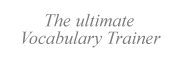| |
|
 |
|
|
|
|
|
|
| |
|
|
|
|
|
|
|
|
| |
|
PDA software |
|
|
|
| HOME | DOWNLOAD | DONATE | WHAT'S
NEW | VOCABULARY DATABASE | |
|
|
| |
|
|
|
|
|
|
|
|
| |
|
|
|
|
|
We intend to develop a PDA version of VTrain that will be able to synchronize
files with the Windows version, but we have not scheduled a release date yet.
You can check our Features in development page from time to time for the latest news.
In the meantime, you can try the following third-party software titles. Please understand that we do not provide
support for these titles. |
|
|
| |
|
|
|
|
|
|
|
|
| |
|
|
|
|
|
|
|
|
| |
|
|
|
|
|
AskMe 2.81  (freeware) (freeware)
For Palm computers and mobile phones with KVM (K Virtual Machine), an implementation
of Java.

See the description in the Palm OS section. |
|
|
| |
|
|
|
|
|
|
|
|
| |
|
|
|
|
|
|
|
|
| |
|
|
|
|
|
AskMe 2.81  (freeware) (freeware)
For Palm computers and mobile phones with KVM (K Virtual Machine), an implementation
of Java.

You can import VTrain documents into this software, but unfortunately
it is not able to synchronize them with VTrain for Windows. To import VTrain <*.vok> files into this program,
proceed as follows:

 |
 |
 |
| |
1. |
In VTrain, set the following values from File menu | Import/Export options...:

- End of Front ( Vorder-/Rückseite): 167 (section mark, "§") Vorder-/Rückseite): 167 (section mark, "§")
- End of Back ( Zwischen Lernkarten):
10 (new line) Zwischen Lernkarten):
10 (new line) |
 |
 |
 |
| |
2. |
From VTrain, export your Deck of flashcards (<*.vok> file) from
File menu | Export,
making sure you choose as file type <*.txt>. |
 |
 |
 |
| |
3. |
Follow the instructions on the AskMe website to synchronize
the file with your Palm. |
 |
 |
 |
|
|
|
|
|
| |
|
|
|
|
|
|
|
|
| |
|
|
|
|
|
|
|
|
| |
|
|
|
|
|
Exam3 2.81 (discontinued,
available from PDAssi  )
(freeware) )
(freeware)
For Palm OS 2.0 and higher. German interface.

You can import VTrain documents into this software, but unfortunately
you cannot synchronize them with VTrain for Windows. To import VTrain <*.vok> files into this program, proceed
as follows:

 |
 |
 |
| |
1. |
In VTrain, set the following values from File menu | Import/Export options...:

- End of Front ( Vorder-/Rückseite): 9 (tab character) Vorder-/Rückseite): 9 (tab character)
- End of Back ( Zwischen Lernkarten):
10 (new line) Zwischen Lernkarten):
10 (new line) |
 |
 |
 |
| |
2. |
From VTrain, export your Deck of flashcards (<*.vok> file) from
File menu | Export,
making sure you choose as file type <*.txt>. |
 |
 |
 |
| |
3. |
Copy the exported file into your Palm computer. |
 |
 |
 |
| |
4. |
In Exam3, open the file. |
 |
 |
 |
|
|
|
|
|
| |
|
|
|
|
|
|
|
|
| |
|
|
|
|
|
|
|
|
| |
|
|
|
|
|
PocketVoc
1.41  (freeware) (freeware)
For Palm computers (MIPS or SH3 processor).

You can import VTrain documents into this software, but unfortunately
it is not able to synchronize them with VTrain for Windows. To import VTrain <*.vok> files into this program,
proceed as follows:

 |
 |
 |
| |
1. |
In VTrain, set the following values from File menu | Import/Export options...:

- End of Front ( Vorder-/Rückseite): 58 (colon, ":") Vorder-/Rückseite): 58 (colon, ":")
- End of Back ( Zwischen Lernkarten):
10 (new line) Zwischen Lernkarten):
10 (new line) |
 |
 |
 |
| |
2. |
From VTrain, export your Deck of flashcards (<*.vok> file) from
File menu | Export,
making sure you choose as file type <*.txt>. |
 |
 |
 |
| |
3. |
Copy the exported file into your Palm computer. |
 |
 |
 |
| |
4. |
In PocketVoc, open the file from File menu | Open. |
 |
 |
 |
|
|
|
|
|
| |
|
|
|
|
|
|
|
|
| |
|
|
|
|
|
|
|
|
| |
|
|
|
|
|
Quiz-Buddy
for Palm 1.9  (freeware) (freeware)
For Palm computers.

You can import VTrain documents into this software, but unfortunately
it is not able to synchronize them with VTrain for Windows. To import VTrain <*.vok> files into this program,
you can proceed as follows:

 |
 |
 |
| |
1. |
In VTrain, set the following values from File menu | Import/Export options...:

- End of Front ( Vorder-/Rückseite): 64 (at-symbol, "@") Vorder-/Rückseite): 64 (at-symbol, "@")
- End of Back ( Zwischen Lernkarten):
10 (new line) Zwischen Lernkarten):
10 (new line) |
 |
 |
 |
| |
2. |
From VTrain, export your Deck of flashcards (<*.vok> file) from
File menu | Export,
making sure you choose as file type <*.txt>. |
 |
 |
 |
| |
3. |
Copy the exported file into your Palm computer. |
 |
 |
 |
| |
4. |
In Quiz-Buddy for Palm, open the file from File > Insert from a text-file. |
 |
 |
 |
|
|
|
|
|
| |
|
|
|
|
|
|
|
|
| |
|
|
|
|
|
|
|
|
| |
|
|
|
|
|
Vocabulary
Cards 0.4.2  (freeware) For Palm OS versions 3.0 up to 5.4. (freeware) For Palm OS versions 3.0 up to 5.4.

You can import VTrain documents into this software, but unfortunately
it is not able to synchronize them with VTrain for Windows. To import VTrain <*.vok> files into this program,
you can proceed as follows:

 |
 |
 |
| |
1. |
In VTrain, set the following values from File menu | Import/Export options...:

- End of Front ( Vorder-/Rückseite): 9 (tab character) Vorder-/Rückseite): 9 (tab character)
- End of Back ( Zwischen Lernkarten):
10 (new line) Zwischen Lernkarten):
10 (new line) |
 |
 |
 |
| |
2. |
From VTrain, export your Deck of flashcards (<*.vok> file) from
File menu | Export,
making sure you choose as file type <*.txt>. |
 |
 |
 |
| |
3. |
Make sure that the exported file is not larger than 4k (else quit and
follow the instructions described on the Vocabulary Cards site). |
 |
 |
 |
| |
4. |
Open the application on your PC associated to the Memo program on your
Palm (e.g. Outlook) and paste the content of the exported file into it. |
 |
 |
 |
| |
5. |
Synchronize the Memo with your Palm computer. |
 |
 |
 |
| |
6. |
In Vocabulary Cards, select "Import from Memo" from the menu
and press "Import". |
 |
 |
 |
|
|
|
|
|
| |
|
|
|
|
|
|
|
|
| |
|
|
|
|
|
|
|
|
| |
|
|
|
|
|
TestMe
5.5 by Gary Ewer (freeware)
For Psion Series 5mx. This program does not use any selective learning system.

You can import VTrain documents into this software, but unfortunately
you cannot synchronize them with VTrain for Windows. To import VTrain <*.vok> files into this program, proceed
as follows:

 |
 |
 |
| |
1. |
In VTrain, set the following values from File menu | Import/Export options...:

- End of Front ( Vorder-/Rückseite): 44 (comma, ",") Vorder-/Rückseite): 44 (comma, ",")
- End of Back ( Zwischen Lernkarten):
10 (new line) Zwischen Lernkarten):
10 (new line) |
 |
 |
 |
| |
2. |
From VTrain, export your Deck of flashcards (<*.vok> file) from
File menu | Export,
making sure you choose as file type <*.txt>. |
 |
 |
 |
| |
3. |
Copy the exported file into your Psion computer. |
 |
 |
 |
| |
4. |
In TestMe, activate the "Edit it" mode by tapping on the corresponding
button on the right of your screen. |
 |
 |
 |
| |
5. |
In TestMe, import the file from File menu | Import Data..., making
sure you can see a comma (,) in the Data Separator field. |
 |
 |
 |
|
|
|
|
|
| |
|
|
|
|
|
|
|
|
| |
|
|
|
|
|
Trainer 1.5 by Oliver
Tölker (discontinued) (shareware)
For Psion Series 5mx. German interface. This program uses a 4-level Leitner system.

You can import VTrain documents into this software, but unfortunately
you cannot synchronize them with VTrain for Windows. To import VTrain <*.vok> files into this program, proceed
as follows:

 |
 |
 |
| |
1. |
In VTrain, set the following values from File menu | Import/Export options...:

- End of Front ( Vorder-/Rückseite): 10 (new line) Vorder-/Rückseite): 10 (new line)
- End of Back ( Zwischen Lernkarten):
10 (new line) Zwischen Lernkarten):
10 (new line) |
 |
 |
 |
| |
2. |
From VTrain, export your Deck of flashcards (<*.vok> file) from
File menu | Export,
making sure you choose as file type <*.txt>. |
 |
 |
 |
| |
3. |
Copy the exported file into your Psion computer. |
 |
 |
 |
| |
4. |
In Trainer, import the file (Datei
menu | Import von Textdatei). |
 |
 |
 |
| |
|
Tip: In Trainer, you can browse the cards from Vokabeln menu | Löschen/suchen/ändern and pressing Enter (no need to enter anything). |
 |
 |
 |
|
|
|
|
|
| |
|
|
|
|
|
|
|
|
| |
|
|
|
|
|
|
|
|
| |
|
|
|
|
|
<No resources found.> |
|
|
| |
|
|
|
|
|
|
|
|
| |
|
|
|
|
|
|
|
|
| |
|
|
|
|
|
PocketVoc
1.41  (freeware) (freeware)
For Pocket PCs (with an ARM, MIPS, or SH3 processor).

See the description in the Palm OS section. |
|
|
| |
|
|
|
|
|
|
|
|
| |
|
|
|
|
|
|
|
|
| |
|
|
|
|
|
Translation Dictionary v 0.1
 (freeware) (freeware)
For Windows Mobile 5
Import information coming soon. |
|
|
| |
|
|
|
|
|
|
|
|
| |
|
|
|
|
|
|
|
|
| |
|
|
|
|
|
|
|
|
| |
|
Updated: 2023
August 26
Legal notice. |
|
|
|
Copyright © 1999-2025 by The authors.
All rights reserved.
Reload this page: http://www.vtrain.net/downext.htm |
|
|