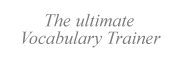|
|
| Introduction | |
| Registering an OLE server | |
| Choosing a suitable OLE server | |
| Warning! File fragmentation! |
The standard regedt32.exe or regedit.exe supplied with your copy of Windows
offer no specific support for OLE registration, so you will have to edit the Registry by hand or try to find a
third-party utility.
In the help file
of VTrain you will find some information about how to edit the Windows Registry by hand for this purpose. We have
sought other applications that could ease this job, but were quite unsuccessful: the ones we found do not work
in all settings or on all platforms. But you can try your luck:
- FileTypesMan 1.6.1
(60 kB), by NirSoft
 .
.
- File Types Wizard 1.1
(typwiz11.zip, 131 kB), by DCM
Software
 .
.
- OLE Registration Manager
["Regman"] 2.0
(msregman.exe, 81 kB) by Ross Smith, available from Microsoft
 .
.
- File Association Manager 1.2
(fam12.zip, 202 kB), by Jagon Nogaj

- OLE Registration Wizard 1.21
(olerwiz.zip, 660 kB), by Richard
A. Nichols
 , which works by way of the context menu (right mouse click).
, which works by way of the context menu (right mouse click).
- Freedom of Association 1.2
(freedom.zip, 489 kB) available from ZDNet
 .
.
- QuickAssociation 1.0,
by PCMagazine
 .
"... gives you the power to control which application launches when you double-click on a file, by letting
you easily change your file associations in Windows. It also has the ability to lock down these settings in Windows,
thereby preventing any other programs from messing up your preferences."
.
"... gives you the power to control which application launches when you double-click on a file, by letting
you easily change your file associations in Windows. It also has the ability to lock down these settings in Windows,
thereby preventing any other programs from messing up your preferences."
Disclaimer: Use these applications at your own risk. The author of VTrain cannot be held responsible for any damages that may occur to your Registry!
Legal notice.
Reload this page: http://www.vtrain.net/ole.htm