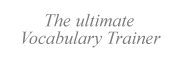|
|
| Download | |
| Installing VTrain | |
| Requirements |
VTrain 5.5 supports MS Windows 11/10/8/7/Vista/XP on IBM PC compatible computers.
Please note also that we cannot guarantee VTrain will run on Asian/Middle East versions of Windows.
VTrain 4.5 supports MS Windows 95 and later.
You will need an IBM-compatible Personal Computer, with a 386 processor or faster, and 5 MB of RAM. If a file contains several thousand items or multimedia attachments, a dated system might get too slow.
The storage requirements vary depending on the size of your Decks. The VTrain program files themselves require about 10 MB on your hard disk.
You will need a SVGA video card. Since the help file contains some high-density color (24 bit) images, it is advisable that the card be not too old.
A printer is required in case you want to print cutout flashcards or vocabulary lists.
If you want to use the sound playback facility, you will need a Windows compatible soundcard, speakers or earphones, and possibly a microphone.
Other operating systems
If you want to run VTrain on systems other than Windows, you can try one of two approaches. You can either use a program emulating Windows or install a genuine copy of Windows in a virtual machine:
- Android: Parallels Access
- Apple iOS: CrossOver – Parallels Desktop – PlayOnMac – Wine – Virtual Box (virtual) – VMWare Fusion (virtual)
- iPad & iPhone: Parallels Access
- Linux: Wine – PlayOnLinux – Virtual Box (virtual)
For legacy portable devices, you may want to try alternative software.
Legal notice.
Reload this page: http://www.vtrain.net/down.htm