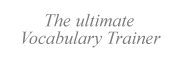| |
|
|
|
|
|
 |
|
Requirements of this section:

Front/Back of a card, import/export delimiters, remark tags

See the Help file of VTrain for definitions. |
|
|
You may feel tempted to write the flash cards that make up your vocabulary list like dictionary entries, but there
are compelling reasons not to do so.
By abiding to certain basic principles, you will probably save yourself a painstaking revision at a later time.
Please read the following carefully:
|
1.
|
|
Choose two delimiters

It is crucial to choose the delimiters, tags, and abbreviations you are going to use beforehand, and to stick to
them.

This is especially true when you want to create a document in an external editor and import it into VTrain. In
particular, if the same character is being used for different purposes, it will be impossible to do the import.
Consider this example from an English-Spanish glossary:
| |
 co-operation
- cooperación co-operation
- cooperación |
A better solution:
| |
 co-operation
= cooperación co-operation
= cooperación |
|
| |
|
|
|
2.
|
|
Comment out remarks and context

In VTrain you can comment out some of the words on a flash card, so that the user will not have to type them in
in the Review mode.

This feature allows you to add context or remarks to the words you want to learn:
| |
/*The parliament has*/ passed /*the law*/
=
/*El parlamento ha*/ promulgado
/*la ley*/ |
In VTrain's Compose mode, you can enter those /* */ tags conveniently by pressing the Ctrl+K shortcut.

If you are using an external editor, you can use any other tags instead of /* */, for example square brackets [
], as long as they do not appear elsewhere in the text. Before you import the file into VTrain, you will still
be able to replace the tags by applying a "Search and Replace" command of the external editor. |
| |
|
|
|
3.
|
|
Disambiguate

The questions on the cards should be unambiguous enough to ensure a 1-to-1 correspondence as far as possible. This
is an example of an English word with two equivalents in Spanish:
| |
 table
= tabla, mesa table
= tabla, mesa |
It is advisable to distribute them into two cards:
| |
 table
(list etc.) = tabla table
(list etc.) = tabla
 table (piece of furniture) = mesa table (piece of furniture) = mesa |
Conversely, it is also commended to disambiguate the other side of the cards (Spanish in our example), just in
case you would like to review the cards the other way round. |
| |
|
|
|
4.
|
|
Prepare the import
(if applicable)

If you have created the file in an external editor, you may need to replace the delimiters and tags prior to importing
it into VTrain. You can use the "Search and Replace" command of the external editor for this purpose.

By default, VTrain will expect the following delimiters:
| |
= |
After the question (Front of the card). |
| |
| |
After the answer (Back of the card). This delimiter is necessary only if
there are any carriage returns in the text of some question or some answer (i.e. text is more than one-line). |
Moreover, you may also want to comment out remarks enclosed in brackets: /*(remark)*/, in order to let them be
ignored in the Review mode. If you wish to change the color of the remark tags, see our online FAQ. |
|
|
|
|
|
|