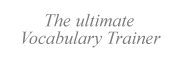| |
|
|
|
|
|
If you want to insert a single foreign character without engaging in
any system configuration, you can use one of the following quick-and-dirty procedures:
- If the keyboard layout of the target language is similar to yours, you
need not install a new layout. You can retrieve characters one by one this way: hold down the ALT key, type in its ANSI code on the numeric keypad
(on the right of your keyboard), and let up on the ALT key. (In some versions of Windows you have to prepend a
0 digit to the ANSI code.)
- On the other hand, you can use the Character
Map of Windows (Start button > Programs > Accessories).
- Finally, some applications include customizable (!) alternatives to
the Windows Character Map. The so-called Virtual Keyboards (
 Sonderzeichentabellen)
in VTrain (Vocabulary Trainer) are a good example of this. VTrain 5.0 ships with Virtual Keyboards for more
than 100 languages. Sonderzeichentabellen)
in VTrain (Vocabulary Trainer) are a good example of this. VTrain 5.0 ships with Virtual Keyboards for more
than 100 languages.
|
|
|

 Sonderzeichentabellen)
in VTrain (Vocabulary Trainer) are a good example of this. VTrain 5.0 ships with Virtual Keyboards for more
than 100 languages.
Sonderzeichentabellen)
in VTrain (Vocabulary Trainer) are a good example of this. VTrain 5.0 ships with Virtual Keyboards for more
than 100 languages.