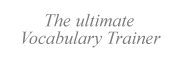|
|
|
|
|
For example, Hebrew tells between regular and final letters, and Arabic letters have initial, middle, final, and standalone variants. On the other hand, some of these languages are written from right to left, so RTL (right-to-left) or BiDi (bidirectional) edition is required.
If you want to type text in such languages in VTrain, you have to install a script-specific IME (Input Method Editor). For this purpose, you can choose between the IMEs shipped with Windows and the utilities developed by third parties.
|
|||||||||
|
http://slis-two.lis.fsu.edu/~editors/Arabic/Afonts-down.html
Intl Systems Consultancy (Australia)
Discussion:
To edit text in the Arabic script or any of its variants, you will need a Windows add-on, either the Arabic IME (input method editor) shipped with Windows or a third-party product.
Sadly enough, the Arabic IME provided by Microsoft does not always work properly. A frequent side-effect is a lack of control over the cursor movement. Moreover, Windows forces text editors to use MS fonts when typing in Arabic.
Hence, we recommend you to try IMEs supplied by third parties. (On the other hand, for the reasons explained in Unicode fonts, it is advisable to use language-specific one-byte fonts instead of Unicode fonts.)
We have found the following IMEs destined for this group of languages:
MultiKey
RTL 2.02/2.06
Keyboard Remapper
R2L 1.02 (by Silver Mountain
Editors running on Western Windows:
MirzaAli Farsi & Arabic Editor 4.0.0
Formatted text, keyboard switch, e-mail client. Works on Western Windows only.
ParsNegar 2.0
NasherNet 1.0
Devalapi Arabic [etc.] 1.5 Shareware (crippled demo, $25)
Arabic / Urdu / Malayalam / Tamil versions available separately. (They come with one font each).
You can use this editor on a non-Arabic version of Windows (only). Basic rich text processor. Saves in its own proprietary format, but other "export" options available in regd. version. No need to install Arabic / Asian keyboard layouts, the program itself will override the English layout. List of chr matches between foreign and Latin alphabet available as a floating window.
Does not support Windows 2000.
QText 8.0
For Windows 3.1 and later (1998). Hebrew and Arabic word processor. English and Hebrew interface (bug: some things remain in Hebrew in English mode). Macros. Spellcheck. Ignores native Windows layout and forces English layout etc. Displayed Arabic fonts etc. in Western codepage (!) in 32-bit Windows. No uninstall.
More info:
Amr's Arabic Archive
Computer Digest: Arabic software
NYU ACF Multilingual Web
AramediA Group
|
http://choccult.8m.com/hebfonts-down.htm
http://www.internity.co.il/hebrew_fonts-down.html
Dapey Reshet Help Page
If the Hebrew IME (input method editor) provided by your copy of Windows does not work properly, or for editors capable of handling Hebrew texts, see the section about Arabic.
More info:
Hebrew on the Internet
Reading Hebrew Texts
|
In Indian scripts (Devanagari, Telugu, Kannada, etc.), many letters for the same sound vary depending on context. Since Indian fonts contain many characters, the native keyboard layouts (drivers) for Indian languages are very complex and make extensive use of the ALT key -- which may (or may not) interfere with the function of the menu commands.
They are quite complex to use, and that is why transliteration systems from a regular English keyboard layout into Indian scripts have been developed. ISCII and ITrans are two encoding standards for Indian languages developed by the Indian Institute of Information Technology (Hyderabad). They are not codepages (like ANSI), but standards for transliteration from the English alphabet into the various Indian scripts.
This way, for reading WWW pages you will need a browser plugin (mirrored at Bhajans), which includes the necessary fonts to view webpages in the script of your choice (read the FAQ for the plugin).
Fonts:
Mike Colley's font collection
Keyboard remappers / system-wide transliteration systems:
Hindi Writer 1.3
A transliteration system that uses the iTrans scheme of transliteration with (Unicode) Indic fonts supplied with recent versions of Windows: you type in English characters and it generates the Hindi wording.
DiacWin Unicode
"DiacWin Unicode is a tiny utility that stays in the background allowing you to easily type Sanskrit diacritic characters anywhere in Windows."
Transliteration word processors:
Shusha by Harsh Kumar
Keyboard remapper with fonts included.
Ekushey 1.99 beta
Add-in for MS Word (97 and later) that eases input of Bengali and Assamese fonts. Includes keyboard remapping module and free fonts.
Translite 2.01
(Version 2.0 was freeware, and is still available from Kerala or ZDNet)
474 kB, Win95/NT
"Transliteration word processor" for Indian languages (English characters typed).
You can embed TransLite documents into other documents (e.g. into a Word 6.0 document) by way of OLE, and edit them in-place. You can email documents from within TransLite.
Support for document types like Rich Text Format and HTML format.
Native editors:
Dishaa
HTML editor for Indian scripts.
|
Khosana Fonts Page
http://seasrc.th.net/font/font.htm
SiamWeb
Legal notice.
Our homepage is http://www.vtrain.net