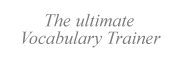|
|
|
|
|
But please note that in recent versions of Windows, using a non-Western keyboard layout will mean you will not be able to use the old one-byte fonts specific to that language, but only Unicode fonts. If you want to stick to a non-Western legacy font, you will need a keyboard remapping utility. (Sticking to old fonts makes sense in case you need non-standard characters, for example.)
|
|||||||||
|
We do not know of any facilities for this language developed for Windows systems.
|
Russian is written in the Cyrillic alphabet, variants of which are used
for many other Slavic and Asian languages, ranging from Serbian to Mongolian.
Types of Cyrillic fonts
You can use Unicode fonts. A Unicode font covering most (if not all) Cyrillic alphabets is Lucida
Sans Unicode, which ships with Windows XP.
You can also use a language-specific one-byte font. There are two codepages for Cyrillic one-byte fonts:
- The Windows 1251 codepage is compatible with Unicode fonts.
- The KOI8-R codepage is in use on Russian Unix-based systems.
At The Cyrillic Character Soup
-
![]() you can see charts of Cyrillic
codepages for different languages. Andrey
A.Chernov's KOI8-R page
you can see charts of Cyrillic
codepages for different languages. Andrey
A.Chernov's KOI8-R page ![]() includes links to codepages for Ukranian, etc.
includes links to codepages for Ukranian, etc.
Cyrillic fonts you can download
In case you do not want to or cannot use the Unicode fonts supplied
with Windows, try:
Andrew M.
Drozd's Russification Page ![]() :-|
:-|
http://jeff.cs.mcgill.ca/~luc/cyrillic.html ![]() Many links to Cyrillic fonts.
Many links to Cyrillic fonts.
AATSEEL
Cyrillic fonts and keyboard drivers ![]() Galore.
Galore.
TroikaStudios ![]()
University
of Alabama ![]()
University
of North Carolina ![]()
Language
Laboratory, University of Oregon ![]() Yamada Language Lab offers a large catalog of Cyrillic KOI8 fonts
in a variety of attractive styles. Yamada specializes in Mac fonts but has a few fonts for the PC, too.
Yamada Language Lab offers a large catalog of Cyrillic KOI8 fonts
in a variety of attractive styles. Yamada specializes in Mac fonts but has a few fonts for the PC, too.
Dr. Berlin's
Foreign Font Archive ![]() Dr. Berlin maintains a large and well-organized archive of True Type fonts for
virtually all languages. He has an especially large collection of Cyrillic fonts for the PC.
Dr. Berlin maintains a large and well-organized archive of True Type fonts for
virtually all languages. He has an especially large collection of Cyrillic fonts for the PC.
Cyrillic fonts containing accented characters (!)
Accented characters are in use in Russian dictionaries, but they are also useful for students of Russian as a foreign
language.
Lucida Sans Unicode
![]()
![]()
![]()
![]()
![]() is shipped with Windows XP.
is shipped with Windows XP.
A Unicode font that covers most (if not all) Cyrillic alphabets. A drawback is that some of the diacritical marks extending
below the base line are not displayed properly. The non-spacing characters contained in this font are displayed
non-spacing in common editors.
Instructions of use:
The "Combining diacritical marks" subset includes the characters you need. To view them, open the Windows
Character Map, choose "Group by: Unicode subset" and choose the appropriate subset.
You can let the diacritical marks be ignored by the answer check procedure (in VTrain, go to Train menu | Answer
check options).
One-byte fonts containing accented characters:
Walter Henke's School font ![]() (freeware) is a one-byte font including Russian accented characters
as well as the letters of the German alphabet.
(freeware) is a one-byte font including Russian accented characters
as well as the letters of the German alphabet.
The Academic Russian Starter Kit ![]() (shareware) includes a font (Timesse) containing accented Russian characters.
(shareware) includes a font (Timesse) containing accented Russian characters.
Titus
Cyberbit Basic ![]() (freeware for noncomm. use) is a Unicode font including Russian accented characters.
(freeware for noncomm. use) is a Unicode font including Russian accented characters.
Reading and typing in Russian on your PC
In order to read
Russian on your computer, you will need to install matching fonts of several standards [KOI8-R,
Win1251], and to set some options in certain programs (web browsers, etc.)
In order to type
Russian, you will have to install a suitable keyboard layout in order to write and read Cyrillic letters.
The Russian CP1251
keyboard layout is supported by Windows NT by default (in Windows 95, you have to install Multi-language Support).
For those who want to type in KOI8-R fonts under Windows 95/NT, Mikhail Tchikalov ![]() provides a freeware that can replace any existing Windows
keyboard layout of your choice with a Russian KOI8-R layout. (You can choose between the Russian standard layout
and a "phonetic" i.e. QWERTY-like layout, for your convenience.)
provides a freeware that can replace any existing Windows
keyboard layout of your choice with a Russian KOI8-R layout. (You can choose between the Russian standard layout
and a "phonetic" i.e. QWERTY-like layout, for your convenience.)
Paul
Gorodyansky ![]() is the author of a similar solution, but his can replace only either the Icelandic or the Brazilian
Portuguese keyboard layout with a KOI8-R "phonetic" layout.
is the author of a similar solution, but his can replace only either the Icelandic or the Brazilian
Portuguese keyboard layout with a KOI8-R "phonetic" layout.
However, ANSI-bound applications (e.g. Notepad) will still not be able to display Russian characters properly in
Western Windows versions. We recommend you the shareware notepad replacement Aditor ![]() (older versions were freeware).
(older versions were freeware).
Codepage conversion
To convert text files between all Russian codepages (KOI-8R, Win1251, etc.), and even transliterate into the Roman alphabet, try:
Translit to Cyrillic 1.0.18 ![]() (Freeware)
(ISO/Alternative/Koi8/Windows1251)
(Freeware)
(ISO/Alternative/Koi8/Windows1251)
Cyrillic Recoder 2.0 ![]() (Freeware). For recursive (in subfolders) code conversion.
(Freeware). For recursive (in subfolders) code conversion.
Recoder 0.98 ![]() (Freeware)
(ISO/Alternative/Koi8/Windows1251) For massive conversion (not recursive, but short folder list).
(Freeware)
(ISO/Alternative/Koi8/Windows1251) For massive conversion (not recursive, but short folder list).
More links
Russify Everything ![]()
![]()
![]()
![]()
![]()
![]() [Info for several OSs]
[Info for several OSs]
Fremdsprachige
Textverarbeitung in Windows ![]()
![]()
![]()
![]()
![]()
![]() Step-by-step information
[in German]
Step-by-step information
[in German]
Paul
Gorodyansky's Russification Page ![]() Well explained.
Well explained.
Friends
and Partners' Cyrillic resources ![]() Info about installing fonts, Internet software, codepage converters.
Info about installing fonts, Internet software, codepage converters.
Stuart J. Byczynski's page ![]() (ok) [Note: Mr. Byczynski claims to be Audrey Hepburn's neglected
son.]
(ok) [Note: Mr. Byczynski claims to be Audrey Hepburn's neglected
son.]
|
· Esperanto.be
· Esperanto fonts and keyboard layout file
|
For codepage conversions, see Greek Conversions 2.0
|
Windows XP now comes with a keyboard layout for polytonic Greek. The following software was devised as a Windows add-on for typing in in this type of script:
MultiKey Supports Arabic, Greek, and Hebrew. You can switch to and from right-to-left mode by using a shortcut. Learn more about this program from our page Keyboard Remappers: MultiKey.
|
|
The Romanian Keyboard layout shipped with Windows XP uses s-cedilla and t-comma.
|
One-byte fonts
Note: there are many different codepages in use (VISCII, VPS, etc.). VISCII stems from a standardization effort by the Vietnamese Standard Working Group.
VIQR is also in use. It is a 7-bit (ASCII) transliteration into the English alphabet, where certain punctuation signs are used in place of diacritics.
More info:
Vietnamese Standard Working Group
VietNet
TriChlor Homepage
Fonts:
SEASite (Northern IL Univ.)
VPS information
Viet Magazine: VPS Fonts
Vietnamese Fonts on the WWW
Keyboard remappers:
VietVu 3.0
WinVnKey 1.2
(Freeware)
Includes 7 basic VISCII fonts.
VietKey 4.09d
Editors:
VietText 1.02
Other features:
| Compile (combine) text and the necessary font for viewing to a small (250K)
stand-alone executable for later easy and quick distribution. Unlimited file size and clipboard actions. Clipboard exchange functions with conversion. Direct conversion (within the clipboard). RTF im(-/ex)port filter. Print facility. Self-documented menu (no need for helpfile). |
Legal notice.
Our homepage is http://www.vtrain.net