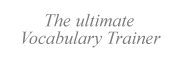|
|
|
|
|
Option A: Use a ready-made character.
|
- |
Recommended uses: This is the standard procedure used for most languages. | |
|
|
|
|
|
- |
Requirements: You need a font that actually contains that character. This may be a Unicode font or a language-specific one-byte font (see above). For example, the Western font codepage includes characters such as â, ñ, é, etc. | |
|
|
|
|
|
- |
Input method: There are various methods available. For example, you can use a French keyboard layout and press a and the "dead key" ^ on your keyboard to get â. | |
|
|
|
|
|
- |
Behind the scenes: No matter how many keys you press, the resulting character is stored by Windows as a single character. |
Option B: Use a non-spacing diacritical mark.
|
- |
Recommended uses: This
procedure allows you to add "odd" diacritical marks like the ones contained in phonetic alphabets. For instance,
check the following IPA transcription of a word in Spanish: |
|||
|
|
|
|
||
|
- |
Requirements: You need a Unicode font that includes non-spacing diacritical marks. A good example is Lucida Sans Unicode (see here), which ships with Windows XP. | |||
|
|
|
|
||
|
- |
Input method: You can use the Windows Character Map or VTrain's on-screen Virtual Keyboards for this purpose (see here). You type in a 'regular' (spacing) character (such as the letter "a") followed by a non-spacing character (such as "^"), and get a combined character (such as "â"). Of course, the resulting combined character is displayed as a single character (provided that the editor or viewer you use behaves properly). | |||
|
|
|
|
||
|
- |
Behind the scenes: Keep
in mind that the resulting character is stored by Windows as two
characters (or more, in case you combine several diacritical marks).
|
For more information about diacritical marks in Unicode, check out the Unicode.org FAQ
Check out Mike Colley's font collection
Legal notice.
Our homepage is http://www.vtrain.net