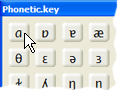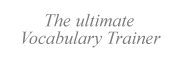| |
|
|
|
|
|
You can write in almost any language in VTrain. To make multilingual edition
as easy and comfortable as possible, we have made sure you have several methods to choose from.
On one hand, VTrain complies with international standards: you can use VTrain with international Unicode fonts and with the input methods
of most languages. But, of course, we also feature third-party solutions in this section, so you can choose whatever
fits you best.
On the other hand, VTrain comes with its own multilingual facilities.
For instance, VTrain includes on-screen keyboards for 100 languages. You can use these keyboards to enter special characters by
way of mouse clicks or, alternatively, by using customizable keyboard shortcuts.
In addition, VTrain lets you use the keyboard layouts of two different languages simultaneously. The layouts can be customized individually
for each Deck of flashcards ( Lektion).
Lektion). |
|
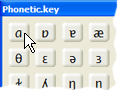 |
Choose from the menu on the left to learn more about different writing systems and character input solutions. |
|
|